Your Feedback
Why we need your feedback?
To support you along this journey, the Collective Service has to work closely with its partners and all collaborators to:
- Improve the quality of our work;
- Measure your satisfaction;
- Know your opinion and concerns;
- Develop a better experience with online products;
- To gain new collaboration for collectively building common goods for community engagement;
- Share best practices between partners;
- Orient us on our strategic objectives to fit with your ongoing needs.
Please see below the different mechanism for sharing with us your feedback
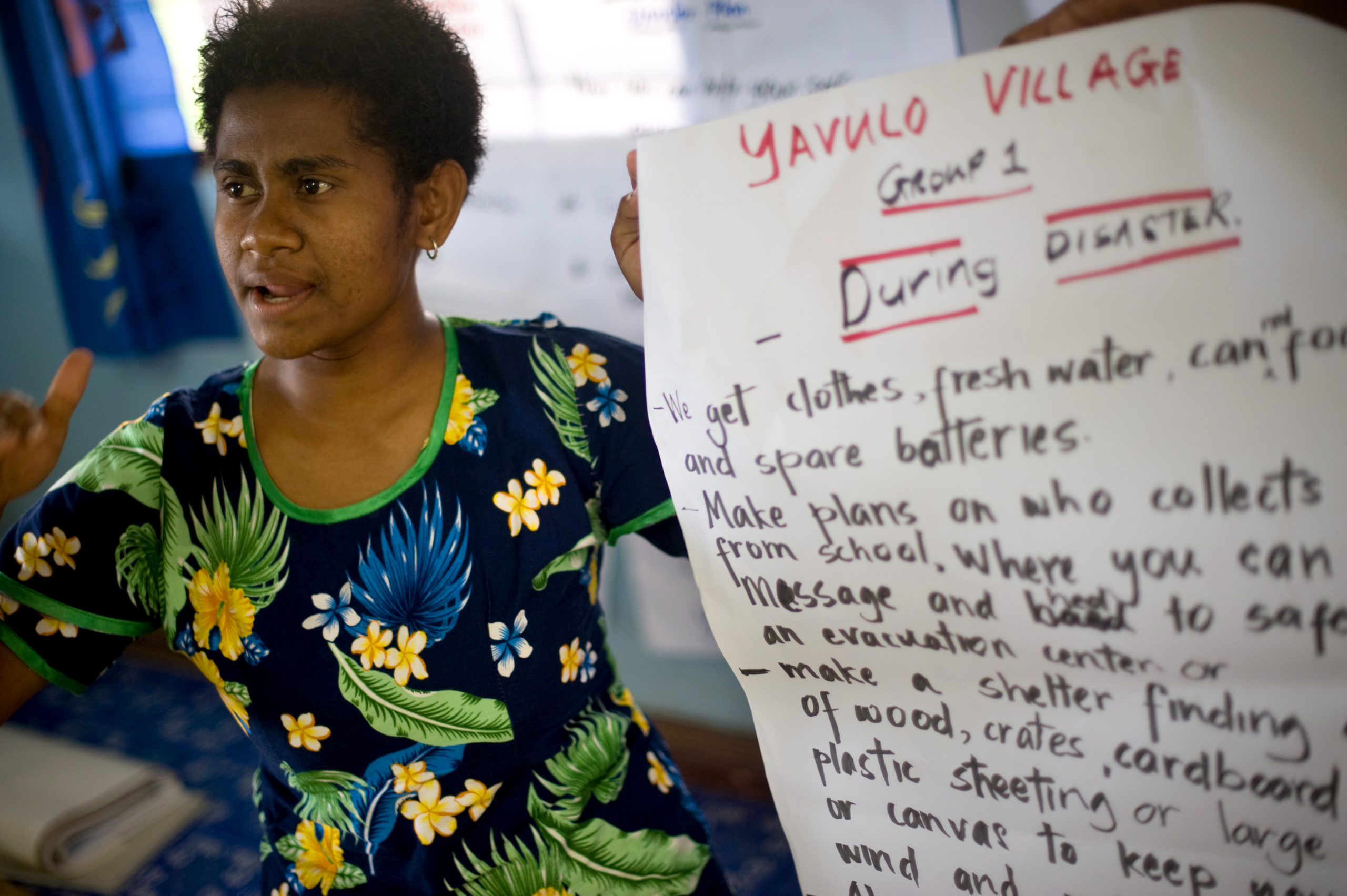
Needs assessment surveys
A Needs assessment survey enables the Collective Service to know what our partners, regional and national coordination platforms are needed in term of capacity building and technical assistance. Questions help to identify the current capacity and what product or services were missing, what went wrong, what could be better, and more.
User Experience Studies
We conduct regularly user experience studies to understand how our partners and community is using our service and products. These feedbacks are focusing far more on the features, how they work, what՚s missing, and what could be improved.
Direct feedbacks
We are eager to know your questions, concerns and queries about the Collective Service, its services and products we are offering to the community engagement professionals. Please share your feedback through our Helpdesk form.